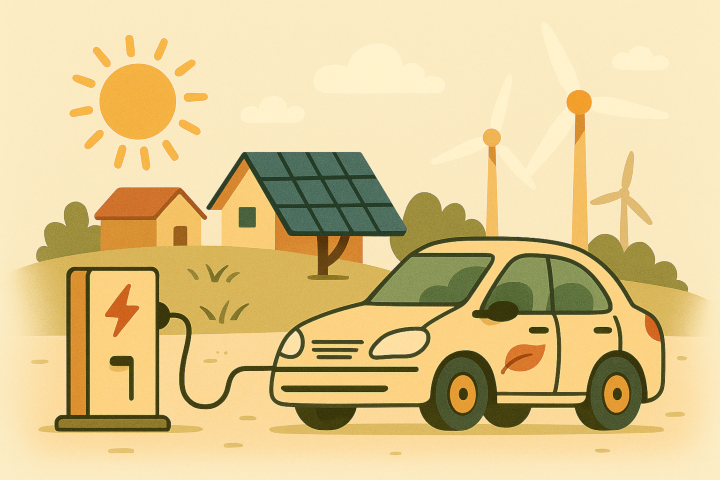A few months ago, I installed a solar system at home.
It’s something I’d been planning for a while — with rising electricity costs and daily load shedding, it felt like the right time. But what pushed me to act was the arrival of the monsoon season here in Pakistan.
As anyone living here knows, when it rains, two things happen: the skies stay cloudy, and the grid often disappears.
That’s when I started wondering — how much energy will my panels produce tomorrow? Will I have enough power to run a fan, a fridge, or charge the batteries before the clouds roll in again?
So I started digging around and found Solcast — a fantastic tool that gives you detailed, hour-by-hour solar energy forecasts based on your rooftop’s exact location. Even better, they have a generous free tier and developer API access.
The only problem? I had to log in every time to check the data. I wanted something simpler — an email delivered every morning, plus a way to store and view reports inside my WordPress dashboard.
So I built it.
Meet the Solar Forecast Dashboard Plugin
Solar Forecast Dashboard is a lightweight WordPress plugin that fetches daily 24-hour forecasts from the Solcast API and shows them inside your WordPress admin — with charts, summaries, and even a daily email option.
You can also display public solar data on your website using shortcodes. And if you’re privacy-conscious (like I am), you’ll be glad to know the plugin doesn’t track or send any user data anywhere. Everything stays local.
How I Built It Using ChatGPT
When I decided to build the plugin, I only had a rough idea — I wanted something that could fetch solar data from Solcast and show it neatly inside WordPress. ChatGPT helped me turn that idea into working code.
Now I do have some coding skills and have written WordPress plugins before AIs. But this time I wanted to build it fast and quick.
I started by describing what I wanted in plain English, and it guided me through each step — creating settings pages, database tables, and a daily cron job to fetch new data. Whenever I hit an error, I simply pasted the message into ChatGPT, and it explained how to fix it.
It also helped me clean up the code, add security functions, and build a simple email report system using WordPress’s built-in mail feature.
In the end, ChatGPT became like a helpful coding partner — speeding up my work and helping me understand every piece of the plugin as I built it.
Who This Plugin Is For
I originally built this for myself, but I quickly realized how many others could benefit from it. Here are just a few real-world use cases:
- 🏡 Homeowners trying to manage solar battery usage during cloudy or rainy days
- 🚜 Farmers using solar to run tube wells, motors, or machinery — planning work around the sun
- 🌧️ Off-grid users preparing for low generation during monsoon weeks
- 🏫 Educators, NGOs, or communities teaching about solar energy in real-time
- 💻 Bloggers, developers, or site owners wanting to share open solar data on their sites
🛠️ How to Set Up Your Solar Site on Solcast
Before using the plugin, you’ll need to create a free Solcast account and set up your rooftop site. It only takes a few minutes:
- Go to solcast.com and click “Sign Up”.
- After creating your account, log in and go to the “My Sites” section.
- Click “+ Create Rooftop Site”. Enter your address, system size (in kW), tilt, and azimuth.
- Once created, you’ll see a Site ID and a Live API Key.
Copy both — you’ll need them for the plugin to work.
🔑 How to Use the Plugin
Once you’ve installed and activated the Solar Forecast Dashboard plugin in WordPress:
- Go to Solar Forecast → Settings
- Paste in your Solcast Site ID and API Key
- Enable email reports if you want a daily summary
- Use the provided shortcodes to show forecast data on public pages
You’ll also see all your daily forecasts in the Reports section of the dashboard. Each entry includes a chart, raw data, and a CSV download option if you want to keep records.
💬 Got Feedback?
I built this plugin to solve my own problem, but I’d love to see how others use it. If you have suggestions, run into a bug, or want to share your setup, feel free to reach out or leave a comment below. This is just version 1.0 — and I’m already planning improvements based on real-world feedback.
Until then, may the sun be kind and your batteries full. ☀️